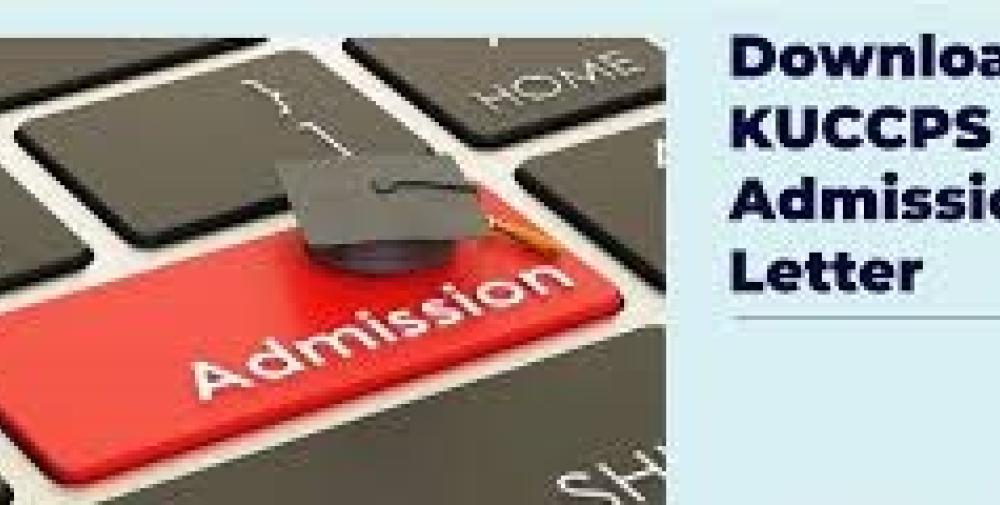First Years Admission Letter and Other Documents Download Guide
Downloading admission letter and other documents
To download you admission letter and other documents follow the following steps;
i. Click on the link: https://www.jiunge.com/
ii. Click on the CLICK HERE button as highlighted
iii. Enter your KCSE Index number/Year you sat for your KCSE e.g 12345678900/2023 and click the Activate button;
iv. Confirm the information filled is correct and set your Password and Confirm Password, click on the Agree to Terms & Conditions and click Submit.
NOTE: Your email is the one highlighted as indicate or as you received via SMS xxx@students.kabianga.ac.ke and initial password is your index No/Year you did your KCSE.
v. Login to the email sent to you via SMS (xxx@students.kabianga.ac.ke) or as indicated above and click on verify and login to your Jiunge account.
vi. When logged in, click on My Documents to download your Admission letter and other documents, then UPLOAD ALL THE NECESSARY DOCUMENTS e.g. letter of acceptance, medical form after filling.
vii. Complete filing in of your details under My details. Please upload your Profile picture with a standard passport photo (dimensions: 35x45 mm and image resolution of 300 dpi)
vii. Click on UPDATE button to save your details.